-
UNITED STATES
Face to Face Meetings -
INTERNATIONAL
Face to Face Meetings -
PHONE
Meetings -
ONLINE
Meetings
ONLINE CoDA
WW156
-
{{userTime.day}}
English (Ingles)
-
8:30:00 AM (GMT -5:00) Eastern Time (US & Canada)
{{userTime.time}} ({{userTime.timeZone}})
Online Meeting
-
1 hour approx
Open, Open
Special Instructions
Meeting is Eastern Standard Time
The following is how to request a free account to join the message boards and chat room:
1. Go to Onlinecoda.net and click the "Forums and Chat" link in in the top red menu bar.
2. Please read through the Chat Room Guidelines.
3. Click the "Online CoDA Message Board" link near the top of the page.
4. At the top right of the new page is the tab "Register", among other tabs. Click "Register" and follow enter the required information.
5. Check to make sure your information is accurate. Submit the registration request.
6. You should soon receive an email, to the address you provided, requesting you confirm the address.
7. After the address is confirmed, you will receive another email, usually within a day or two, from one of our moderators notifying you your account has been activated (the Onlinecoda website is "staffed" by volunteers as they are available; we appreciate your patience as we work to complete the process).
NOTE - If you do not receive either of the emails mentioned in steps 6 and 7, please check your spam folder. The registration process uses the 'bcc' (blind carbon copy) field to protect your email address from theft and the messages are sometimes diverted.
There are thousands of posts on the message boards waiting for you and a ton of support to encourage you on this journey.
For additional questions contact [email protected]
To report errors [email protected]

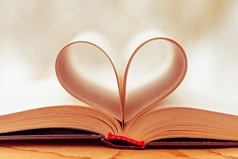

Recent Comments