Get Reimbursed
What do I need to do to get reimbursed for my CoDA service-related expenses
How to Get Your Expenses Reimbursed
Welcome to our new expense reimbursement process.
This is what you need to do to get your money:
- From your device go to https://www.expensify.com or download the Expensify app from your app store. Look for this symbol-

- Committee/Board Guide to Setting up Meetings (PDF)
- You can also use your computer go to: https://www.expensify.com
- When you register in Expensify. Your username should be as follows…first name, last initial, committee name
- When you open the app, click on the expense tab and ignore the request for a code from your employer
- Add your expenses into the app by taking photos of your receipts or enter manually. You can also drag files from your computer.
- When ready to submit your expenses, send an email to [email protected] with subject line “Expensify invite request”
- In return you will receive an invitation that enables you to submit your expenses. Your invitation links your account with CoDA
- Submit your expense report for review under the reports tab. You can add multiple receipts and entries into one report.
- Once you have been reimbursed, your account will be unlinked to the CoDA account, but your records will remain on your own device
- Each time you are ready to submit expenses, send an email to [email protected] to receive a new invitation
If you have questions or need help, check out the Expensify video. https://drive.google.com/file/d/1QiBjR58Rl40x41U9w8KyN4nyIqzWY2WQ/view?usp=drivesdk
If you still need help, contact the treasurer at [email protected].

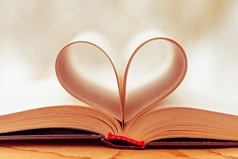


Recent Comments